



In the rapidly evolving landscape of DevOps, choosing the right deployment tools is crucial for enhancing efficiency and collaboration across development and operations teams. The 35 best deployment tools for DevOps offer a range of features that cater to various aspects of the software development lifecycle. Tools like Jenkins and GitLab CI/CD automate the build and testing processes, ensuring quicker and more reliable releases.
Container orchestration platforms such as Kubernetes and Docker Swarm facilitate seamless deployment and scaling of applications, while configuration management tools like Ansible and Chef streamline environment setups. Additionally, platforms like Terraform enable infrastructure as code, allowing teams to manage resources through versioned configurations. Monitoring tools such as Prometheus and Grafana help track application performance post-deployment, ensuring any issues are swiftly addressed.
With options for continuous integration, automated testing, and deployment pipelines, these tools collectively empower organizations to achieve shorter release cycles, improved quality, and enhanced collaboration. Embracing these deployment tools not only accelerates the development process but also fosters a culture of continuous improvement and agility in software delivery. Whether you're a startup or an enterprise, the right combination of these tools can significantly elevate your DevOps practices.
Deployment in DevOps refers to the process of delivering a software application to a production environment where users can access it. This phase is a crucial part of the software development lifecycle and involves several steps, including building, testing, and releasing the application. In the context of DevOps, deployment is characterized by automation and continuous integration/continuous deployment (CI/CD) practices.
These methodologies enable teams to automate the deployment process, allowing for faster and more reliable releases. With CI/CD, code changes are automatically tested and deployed to production, minimizing human error and ensuring that software updates can be delivered quickly and frequently. Deployment strategies can vary, including blue-green deployments, canary releases, and rolling updates, each designed to reduce downtime and risk.
By integrating deployment into the overall DevOps pipeline, organizations can achieve greater agility, improve collaboration between development and operations teams, and enhance the overall quality of their software products. Ultimately, effective deployment practices are key to meeting user demands and maintaining a competitive edge in the market.

DevOps is a collaborative approach that combines software development (Dev) and IT operations (Ops) to enhance the speed and quality of software delivery. Here’s how it works:
By integrating these practices, DevOps enables organizations to deliver high-quality software faster, respond to user needs promptly, and improve collaboration across teams.
Continuous Deployment (CD) is a software development practice where code changes are automatically deployed to production after passing automated tests. This approach allows for frequent and reliable releases, reducing the time between writing code and making it available to users.
DevOps deployment tools are essential software applications and platforms that automate and streamline the deployment process within the software development lifecycle. These tools help teams efficiently manage the transition of code from development to production environments, ensuring reliability and quality. Key categories of DevOps deployment tools include Continuous Integration/Continuous Deployment (CI/CD) tools like Jenkins and GitLab CI/CD, which automate the build, test, and deployment processes.
Container orchestration tools, such as Kubernetes and Docker Swarm, manage the deployment and scaling of containerized applications. Configuration management tools like Ansible and Chef automate infrastructure setup and application deployment. In contrast, Infrastructure as Code (IaC) tools such as Terraform and AWS CloudFormation allow teams to define and provision infrastructure through code. Monitoring and logging tools, including Prometheus and the ELK Stack, track application performance and provide insights into system health.
Release management tools like Octopus Deploy and Spinnaker facilitate the automated deployment of software changes. Additionally, collaboration tools like Slack and Microsoft Teams enhance communication among teams during deployment processes. By leveraging these diverse tools, organizations can improve their deployment practices, reduce errors, and accelerate the overall software delivery pipeline.
Here’s a list of 35 best deployment tools in DevOps for 2025, each explained in brief:

Jenkins is an open-source automation server that facilitates continuous integration and continuous deployment (CI/CD). It supports a vast array of plugins, allowing teams to automate every aspect of their development process, from building and testing to deployment. Its extensibility and strong community support make it a popular choice for developers seeking to streamline workflows and ensure consistent delivery of code.

Integrated with GitLab, this CI/CD tool enables teams to automate the entire software development lifecycle. With its seamless integration for version control, testing, and deployment, GitLab CI/CD simplifies managing projects. Its built-in features for code review and issue tracking enhance collaboration, making it easier for teams to deliver high-quality software efficiently.

CircleCI is a cloud-based CI/CD tool that automates the software development process. It allows developers to build, test, and deploy applications quickly and reliably. With features like parallel testing and customizable workflows, CircleCI enhances productivity, enabling teams to focus on coding rather than manual deployment tasks.

Kubernetes is an open-source container orchestration platform that automates the deployment, scaling, and management of containerized applications. It simplifies operational complexities by providing self-healing capabilities, load balancing, and automated rollouts. Kubernetes is widely adopted for its flexibility and scalability in managing modern applications.

Docker Swarm is Docker’s native clustering and orchestration tool for managing containerized applications. It allows developers to deploy, manage easily, and scale containers across multiple hosts. With its simple setup and seamless integration with Docker, Swarm is ideal for teams looking to simplify their container management processes.

Ansible is an agentless automation tool that simplifies configuration management, application deployment, and task automation. It uses declarative language to define infrastructure and can manage both local and cloud environments. Ansible's ease of use and powerful automation capabilities make it a favorite among DevOps teams.

Chef is a powerful configuration management tool that automates infrastructure deployment and management through code. It allows teams to define their infrastructure as code, ensuring consistency and scalability. Chef's extensive library of pre-built resources simplifies the setup of complex environments, making it suitable for dynamic infrastructures.

Puppet is an automation platform that manages infrastructure as code, allowing teams to deploy and configure applications consistently across environments. With its strong focus on compliance and security, Puppet helps organizations maintain operational efficiency while ensuring systems are correctly configured and updated.

Terraform is an open-source IaC tool that allows teams to define and provision infrastructure using a declarative configuration language. It supports multiple cloud providers, enabling consistent environment management. With its modularity and state management features, Terraform simplifies infrastructure provisioning and enhances collaboration among DevOps teams.

AWS CloudFormation is a service that allows users to define and provision AWS infrastructure using templates. It automates the setup of complex environments, enabling teams to deploy resources consistently. CloudFormation’s integration with other AWS services makes it a powerful tool for managing cloud infrastructure.
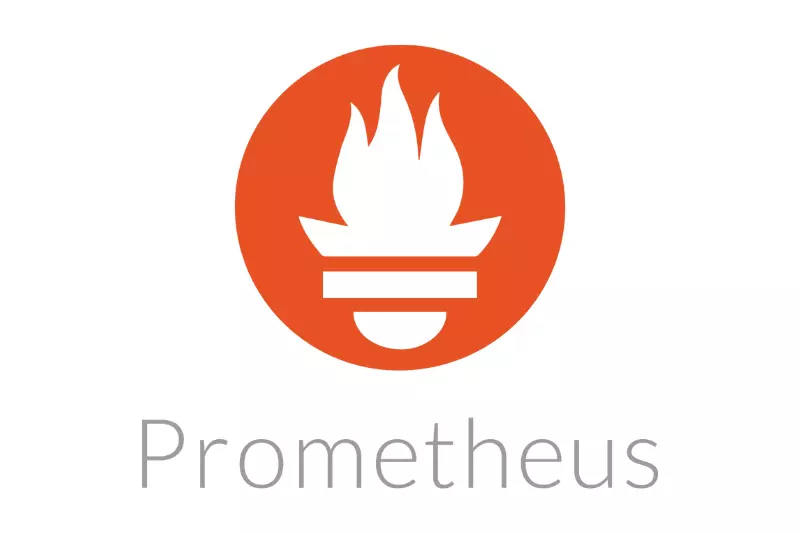
Prometheus is an open-source monitoring and alerting toolkit designed for reliability and scalability. It collects metrics from configured targets at specified intervals, enabling teams to monitor application performance. With its powerful query language and alerting capabilities, Prometheus is widely used in cloud-native environments.

Grafana is a visualization tool that integrates with various data sources to monitor application performance and infrastructure health. It provides customizable dashboards and alerts, enabling teams to gain insights into their systems quickly. Grafana’s flexibility makes it a popular choice for visualizing metrics across different platforms.
.webp)
The ELK Stack, comprising Elasticsearch, Logstash, and Kibana, is a powerful solution for logging, monitoring, and visualization. It helps teams aggregate, analyze, and visualize log data from various sources, providing insights into system performance. The ELK Stack enhances troubleshooting and operational efficiency in DevOps environments.

Octopus Deploy is a deployment automation tool designed to simplify and streamline the release management process. It integrates with CI servers and enables teams to manage complex deployments, configure environments, and automate application releases. Octopus's user-friendly interface makes it accessible for teams of all sizes.

Spinnaker is an open-source continuous delivery platform that supports multi-cloud deployments. It provides powerful features for managing application releases, such as automated rollbacks and canary deployments. Spinnaker’s integration with various cloud providers enables teams to deploy applications reliably and quickly across diverse environments.

Argo CD is a declarative GitOps continuous delivery tool for Kubernetes. It synchronizes application states with Git repositories, ensuring consistency between deployed applications and their configurations. Argo CD’s user-friendly interface simplifies the management of Kubernetes applications, making it easier for teams to adopt GitOps practices.

Helm is a package manager for Kubernetes that simplifies the deployment and management of applications. It allows teams to define, install, and upgrade complex applications using charts, which are reusable templates. Helm enhances the Kubernetes experience by streamlining application deployment and ensuring version control.

TeamCity is a powerful CI/CD server from JetBrains that supports build management and deployment automation. It offers a range of integrations with version control systems, testing frameworks, and deployment tools. TeamCity’s extensive features help teams automate their workflows and improve software delivery efficiency.

Bamboo is a CI/CD tool developed by Atlassian that integrates seamlessly with other Atlassian products like Jira and Bitbucket. It automates the build and deployment process, enabling teams to deliver software faster. Bamboo’s user-friendly interface and powerful integration capabilities make it a solid choice for Agile teams.

Azure DevOps is a suite of development tools from Microsoft that supports the entire software development lifecycle. It includes features for planning, collaboration, CI/CD, and deployment management. Azure DevOps integrates well with Azure services, enabling teams to automate workflows and deliver applications efficiently.

Bitbucket Pipelines is a CI/CD service integrated into Bitbucket, allowing teams to automate builds, tests, and deployments directly from their repositories. It supports Docker containers and provides a simple YAML configuration for defining deployment workflows, making it easy for teams to implement CI/CD practices.

Vagrant is an open-source tool for building and managing virtualized development environments. It simplifies the setup of development environments using configuration files, ensuring consistency across team members. Vagrant’s integration with various cloud providers and virtualization platforms makes it a valuable tool for developers.

Flyway is a database migration tool that manages and version-controls database changes. It enables teams to automate database migrations alongside application deployments, ensuring that databases are consistently updated. Flyway supports various database systems, making it a versatile choice for managing database schema changes.

Concourse CI is a CI/CD system that uses a simple, declarative approach to automate software delivery. It emphasizes pipelines and resources, allowing teams to define their workflows visually. Concourse CI’s lightweight architecture and container-based design make it suitable for modern DevOps environments.

Nexus Repository is a repository manager that allows teams to store and manage software components and artifacts. It supports various package formats, enabling efficient version control and distribution. Nexus Repository streamlines the management of dependencies, enhancing collaboration in the software development process.

Artifactory is a universal repository manager that supports various package formats, providing a central hub for storing and managing software artifacts. It integrates with CI/CD tools and helps teams manage dependencies efficiently. Artifactory enhances collaboration and ensures consistency in software delivery processes.

SaltStack is a configuration management and orchestration tool that automates infrastructure management and deployment. It uses a master-slave architecture to control systems and supports remote execution, making it ideal for managing large-scale environments. SaltStack’s flexibility and speed enhance operational efficiency.

OpenShift is a Kubernetes-based container platform that provides developers with tools to build, deploy, and manage applications. It offers features like automated scaling and self-healing capabilities. OpenShift simplifies the deployment of containerized applications, making it suitable for enterprise environments.

HashiCorp Consul is a service mesh and service discovery tool that helps teams manage and secure microservices. It provides features like service health monitoring and network segmentation. Consul enhances communication between services, improving reliability and security in distributed applications.

Apache Mesos is a cluster manager that abstracts CPU, memory, and storage resources across a cluster of machines. It enables teams to run containerized and non-containerized applications in a unified way. Mesos enhances resource utilization and simplifies management in large-scale environments.

Redis is an in-memory data structure store used for caching and real-time data processing. While not a traditional deployment tool, its speed and performance make it essential for optimizing application responsiveness. Redis supports various data structures, enhancing application performance and scalability.
Fluentd is an open-source data collector that helps teams unify logging across different sources. It collects logs, processes them, and routes them to various storage systems. Fluentd simplifies log management, making it easier for teams to analyze and visualize application performance.

Grafana Loki is a log aggregation system designed for efficient storage and querying of logs. It integrates seamlessly with Grafana, allowing teams to visualize log data alongside metrics. Loki’s simplicity and scalability make it a valuable tool for monitoring and troubleshooting applications.

SignalFx is a monitoring and observability platform that provides real-time analytics for cloud-native applications. It offers features like automated alerting and visualization of metrics. SignalFx helps teams gain insights into application performance, enabling proactive troubleshooting and optimization.

New Relic is an observability platform that provides insights into application performance, user experience, and infrastructure health. It offers monitoring, alerting, and analytics capabilities to help teams identify and resolve issues quickly.
New Relic’s comprehensive view of systems enhances collaboration and operational efficiency. These tools collectively enhance the DevOps pipeline, facilitating efficient software delivery, monitoring, and collaboration across teams.
nOps provides automated monitoring of cloud environments, ensuring that deployments are continuously tracked. This allows teams to identify issues early in the deployment process, reducing downtime and accelerating resolution times.
With its cost management features, nOps helps teams optimize resource usage during deployment. By identifying unused or underutilized resources, organizations can allocate budgets more efficiently, freeing up funds for faster deployment initiatives.
nOps delivers real-time insights into cloud performance and deployment health. Teams can access critical metrics and alerts, enabling them to make informed decisions quickly and ensuring smoother deployments.
By automating compliance checks, nOps helps ensure that deployments adhere to best practices and organizational policies. This reduces the risk of deployment failures due to compliance issues, streamlining the approval process.
nOps enhances team collaboration by providing a shared platform for communication and visibility into the deployment process. This alignment among team members fosters quicker decision-making and improves overall deployment efficiency.
nOps supports IaC practices, allowing teams to define their infrastructure through code. This approach enables automated provisioning and scaling, leading to faster and more consistent deployments.
The platform includes tools for performance analysis, helping teams identify bottlenecks in their deployment pipelines. By optimizing performance, nOps ensures that applications are deployed faster and run efficiently post-deployment.
nOps utilizes predictive analytics to forecast potential issues before they occur. This proactive approach enables teams to address challenges ahead of time, minimizing delays in the deployment process.
By leveraging these capabilities, nOps helps organizations achieve faster and more efficient deployments, ultimately improving their overall DevOps practices and enabling quicker time-to-market for new features and updates.

DevOps culture refers to the collaborative and integrated approach between development (Dev) and operations (Ops) teams in software development and IT service management. It emphasizes shared responsibilities, communication, and collaboration to improve the delivery and quality of software products. Here are some key aspects of DevOps culture:
DevOps breaks down silos between teams, fostering open communication and collaboration. Regular interactions and feedback loops ensure that developers and operations work together towards common goals, leading to better understanding and alignment.
In a DevOps culture, both development and operations teams share responsibility for the entire software delivery lifecycle. This includes not only writing code but also deploying, monitoring, and maintaining applications. This shared ownership encourages accountability and encourages teams to work more cohesively.
DevOps promotes a mindset of continuous improvement. Teams regularly assess their processes, identify inefficiencies, and experiment with new practices or tools. This focus on learning and adaptation fosters innovation and enhances overall performance.
Automation is a core principle of DevOps culture. By automating repetitive tasks, such as testing and deployment, teams can reduce errors, save time, and focus on higher-value activities. This leads to faster delivery of software and more reliable systems.
DevOps culture emphasizes delivering value to customers quickly and reliably. Teams prioritize customer feedback and iterate on products based on user needs, ensuring that software meets expectations and delivers a positive user experience.
In a DevOps environment, failure is seen as an opportunity for learning rather than a setback. Teams are encouraged to experiment, take calculated risks, and learn from mistakes. This acceptance of failure promotes innovation and helps teams build more resilient systems.
DevOps culture often involves forming cross-functional teams that include members from development, operations, QA, and other areas. These diverse teams bring different perspectives and skills, enhancing problem-solving and driving better outcomes.
Data-driven decision-making is crucial in DevOps culture. Teams rely on metrics and monitoring tools to track performance, user experience, and deployment success. Regular feedback helps teams refine processes and make informed improvements.
DevOps culture is about creating an environment that encourages collaboration, accountability, and continuous improvement, ultimately leading to faster and more reliable software delivery.
Here’s an overview of some popular version control tools commonly used in DevOps:

Git is the most widely used version control system. It allows teams to track changes in code, collaborate effectively, and manage different versions of projects. Its distributed nature enables developers to work offline and sync changes with a central repository when needed.

GitHub is a cloud-based platform built on Git. It provides a user-friendly interface for managing Git repositories, along with features like pull requests, issue tracking, and project management tools. GitHub enhances collaboration among developers and supports open-source projects.

GitLab combines version control with CI/CD capabilities in a single platform. It allows teams to host Git repositories, manage projects, and automate testing and deployment. GitLab’s integrated tools streamline the development process from planning to deployment.

Bitbucket is another Git-based platform that supports both Git and Mercurial repositories. It offers features like pull requests, code reviews, and integration with CI/CD pipelines. Bitbucket is particularly popular among teams using other Atlassian products like Jira and Confluence.

Subversion is a centralized version control system that allows teams to manage files and directories over time. While less popular than Git, it is still used in some organizations, especially for projects requiring strong access control and versioning of binary files.

Mercurial is a distributed version control system similar to Git, known for its simplicity and ease of use. It provides a robust way to handle versioning and collaboration, making it suitable for various projects, though it is less widely adopted than Git.

Azure DevOps Repos provides Git repositories as part of the Azure DevOps suite. It integrates seamlessly with other Azure DevOps services, allowing teams to manage code, track work, and automate deployments within a single environment.

TFS, now part of Azure DevOps, includes version control features along with project management tools. It supports both centralized (TFVC) and Git-based workflows, making it versatile for teams transitioning to modern DevOps practices.

Plastic SCM is designed for large projects and teams that require robust version control. It supports branching and merging in a way that’s optimized for complex workflows, making it suitable for game development and other intricate software projects.

Perforce Helix Core is a version control system that excels in handling large files and binary assets. It’s particularly popular in industries like gaming and multimedia, where managing substantial files is critical.
Here’s an overview of popular configuration management tools commonly used in DevOps:

Ansible is an open-source automation tool that uses a simple, human-readable language (YAML) to define configurations. It is agentless, meaning it doesn't require any agents to be installed on managed nodes, making it easy to set up and manage. Ansible is widely used for automating provisioning, configuration management, and application deployment.

Chef is a powerful configuration management tool that enables teams to define infrastructure as code. Using Ruby-based DSL (Domain Specific Language), Chef automates the management of system configurations, application deployments, and ongoing infrastructure management. It supports a wide range of platforms and is well-suited for complex environments.

Puppet is another popular configuration management tool that allows users to automate the provisioning and management of infrastructure. It uses declarative language to define desired states and is designed for managing large-scale infrastructures. Puppet is known for its robust reporting and compliance features.

SaltStack is a configuration management and orchestration tool that enables users to manage infrastructure at scale. It uses a master-agent architecture but can also operate in an agentless mode. SaltStack is particularly known for its speed and scalability, making it suitable for large environments.

While primarily an infrastructure as a code tool, Terraform also plays a role in configuration management. It allows teams to define and provision infrastructure using a declarative configuration language. Terraform integrates well with various cloud providers, enabling consistent management of resources.

CFEngine is one of the oldest configuration management tools, designed for automating the management of large-scale systems. It uses a lightweight agent and supports a declarative language for defining system configurations. CFEngine is known for its performance and scalability.

Rudder is an open-source configuration management tool that focuses on compliance and automation. It provides a web-based interface for managing configurations and integrates well with existing systems. The rudder is suitable for teams looking to enforce compliance and automate system management.

While Jenkins is primarily a CI/CD tool, JCasC allows users to manage Jenkins configurations as code. This enables teams to version control their Jenkins setup and automate the provisioning of Jenkins instances, ensuring consistent and reproducible environments.

GitOps tools leverage Git repositories as the source of truth for configuration management. They automate the deployment and synchronization of applications based on changes in Git. This approach enhances collaboration and provides a clear audit trail for changes.

Octopus Deploy is primarily a deployment automation tool but includes features for configuration management. It allows teams to manage application settings, environment configurations, and deployment processes in a centralized platform, ensuring consistency across environments.
Finding the right DevOps team for your organization involves several steps. Here’s a guide to help you through the process:
Defining your requirements is the first step in finding the right DevOps team. This involves identifying the specific skills and expertise needed for your projects, such as cloud computing, CI/CD tools, and configuration management. Additionally, assess how many team members you require based on the scope of your projects and timelines.
When searching for a DevOps team, it's crucial to look for candidates with relevant industry experience. This ensures they understand the unique challenges your organization faces. Reviewing candidates’ project portfolios will help you gauge their capabilities and approaches to previous work.
Make use of online job boards like LinkedIn, Indeed, and Glassdoor to post job openings and browse through resumes. Additionally, consider freelance platforms such as Upwork or Toptal for hiring DevOps professionals or consultants on a temporary basis.
Networking is a powerful tool in your search for a DevOps team. Leverage your professional network for referrals or recommendations, and attend tech meetups, workshops, and conferences to meet potential candidates and learn about their expertise firsthand.
Soft skills are just as important as technical abilities in a DevOps environment. Look for candidates who excel in collaboration and communication, as well as those who demonstrate strong problem-solving skills, which are essential for navigating challenges in fast-paced settings.
To ensure candidates possess the necessary skills, implement technical assessments or coding challenges. Scenario-based interviews can also be effective in understanding how candidates would handle real-world DevOps challenges, providing insight into their problem-solving approaches.
Cultural fit is crucial for long-term collaboration. Ensure that candidates align with your organization’s values and demonstrate adaptability, as these traits are vital in the ever-evolving field of DevOps.
Don’t limit your search to local candidates; consider the global talent pool by exploring remote options. This can significantly broaden your access to skills and experiences. Ensure your team is equipped with collaboration tools to facilitate effective remote work.
If building a team from scratch proves challenging, consider partnering with DevOps consulting firms. These agencies can provide experienced professionals who can jump into your projects and help you achieve your goals.
Once you've found the right team, focus on effective onboarding to integrate them into your organization smoothly. Investing in continuous learning and development is essential to keep the team updated on the latest tools and practices in DevOps, ensuring ongoing success.

Here’s a summary of the key benefits of DevOps, structured in paragraph format:
DevOps significantly accelerates the software delivery process by promoting continuous integration and continuous deployment (CI/CD). This streamlined approach allows teams to release updates and new features more frequently, ensuring that products reach the market faster and meet customer demands swiftly.
By fostering a culture of collaboration between development and operations teams, DevOps breaks down silos and encourages shared responsibilities. This improved communication enhances teamwork, reduces friction, and leads to a more cohesive approach to software development and deployment.
DevOps practices emphasize automated testing and monitoring throughout the development lifecycle. This proactive approach helps identify and address issues early, leading to higher-quality code and more reliable software. Continuous feedback loops also contribute to ongoing improvements in code quality.
Automation of repetitive tasks, such as testing, deployment, and infrastructure management, boosts operational efficiency. By reducing manual interventions, teams can focus on higher-value activities, leading to improved productivity and resource utilization.
DevOps enables organizations to scale their applications and infrastructure more easily. With tools and practices designed for rapid deployment and management, teams can respond to changing demands and scale resources up or down as needed, ensuring optimal performance.
By delivering software more quickly and with higher quality, organizations can better meet customer needs and expectations. This responsiveness leads to improved customer satisfaction and loyalty, as users receive timely updates and enhancements.
The iterative nature of DevOps fosters a culture of continuous improvement. Teams regularly assess their processes and seek opportunities to optimize workflows, leading to ongoing advancements in efficiency and effectiveness.
DevOps practices incorporate automated testing and monitoring, which helps identify potential risks and issues early in the development cycle. This proactive risk management reduces the likelihood of significant failures in production, leading to more stable and secure software.
DevOps tools provide real-time insights into the development and deployment processes, enhancing visibility across teams. This transparency allows stakeholders to track progress, understand bottlenecks, and make informed decisions.
By improving efficiency, reducing downtime, and minimizing errors, DevOps can lead to significant cost savings. Organizations can allocate resources more effectively, optimize infrastructure usage, and ultimately reduce operational costs.
Here’s a concise overview of the reasons to use DevOps deployment tools, presented in paragraph format:
DevOps deployment tools automate and streamline the deployment process, reducing manual effort and minimizing the potential for human error. This automation allows teams to deploy applications consistently and reliably, ensuring that updates are delivered smoothly and efficiently.
By facilitating continuous integration and continuous deployment (CI/CD), these tools enable teams to release software updates quickly and frequently. This agility allows organizations to respond to market demands and customer feedback more rapidly, giving them a competitive edge.
DevOps deployment tools promote collaboration between development and operations teams by providing a unified platform for managing the entire deployment lifecycle. This shared approach fosters better communication and coordination, leading to improved teamwork and project outcomes.
Automated testing and monitoring features within deployment tools help identify issues early in the deployment process. By catching bugs before they reach production, organizations can enhance the quality and reliability of their software, reducing the likelihood of downtime or failures.
DevOps deployment tools are designed to handle the complexities of modern applications, making it easier for teams to scale their deployments as needed. This scalability ensures that applications can grow alongside user demand without compromising performance.
With deployment tools, organizations can optimize their resource usage by automating infrastructure provisioning and scaling. This efficient resource management reduces waste and helps control operational costs, ensuring that teams make the most of their investments.
Many DevOps deployment tools offer robust monitoring and reporting features, providing real-time insights into deployment performance and application health. This visibility allows teams to track progress, identify bottlenecks, and make informed decisions based on data.
In the event of deployment issues, DevOps tools often include features for quick rollbacks to previous versions. This capability minimizes downtime and disruptions, allowing teams to maintain service continuity while addressing any problems.
DevOps deployment tools facilitate an environment of continuous improvement by enabling teams to iterate quickly and learn from each deployment. This iterative approach fosters innovation and encourages teams to refine their processes over time.
Adopting DevOps practices and tools is essential for organizations seeking to enhance their software development and deployment processes. By fostering a culture of collaboration between development and operations teams, automating repetitive tasks, and implementing continuous integration and deployment, businesses can achieve faster delivery times, improved quality, and increased customer satisfaction.
The benefits of DevOps extend beyond just speed; they encompass enhanced visibility, better resource management, and a proactive approach to risk mitigation. Ultimately, embracing DevOps empowers teams to innovate more effectively, adapt to changing market demands, and drive overall organizational success in today’s competitive landscape.
Copy and paste below code to page Head section
DevOps is a cultural and professional movement that emphasizes collaboration between development (Dev) and operations (Ops) teams. It aims to improve the software development lifecycle through automation, continuous integration, and continuous delivery.
The key benefits of DevOps include faster time to market, improved collaboration between teams, enhanced software quality and reliability, increased efficiency through automation, better scalability, and enhanced customer satisfaction.
DevOps focuses on collaboration and automation throughout the entire software lifecycle, while traditional software development often involves silos between development and operations. This can lead to slower releases and less effective communication.
Common DevOps tools include version control systems (like Git), CI/CD tools (such as Jenkins GitLab CI), configuration management tools (like Ansible Puppet), and monitoring tools (such as Prometheus Grafana).
CI/CD is a DevOps practice that emphasizes frequent code changes, automated testing, and seamless deployment. Continuous Integration involves regularly merging code changes into a shared repository, while Continuous Deployment automates the release of those changes to production.
Organizations can start implementing DevOps by fostering a culture of collaboration, adopting automation tools, training teams in DevOps practices, and gradually integrating CI/CD pipelines into their workflows.

