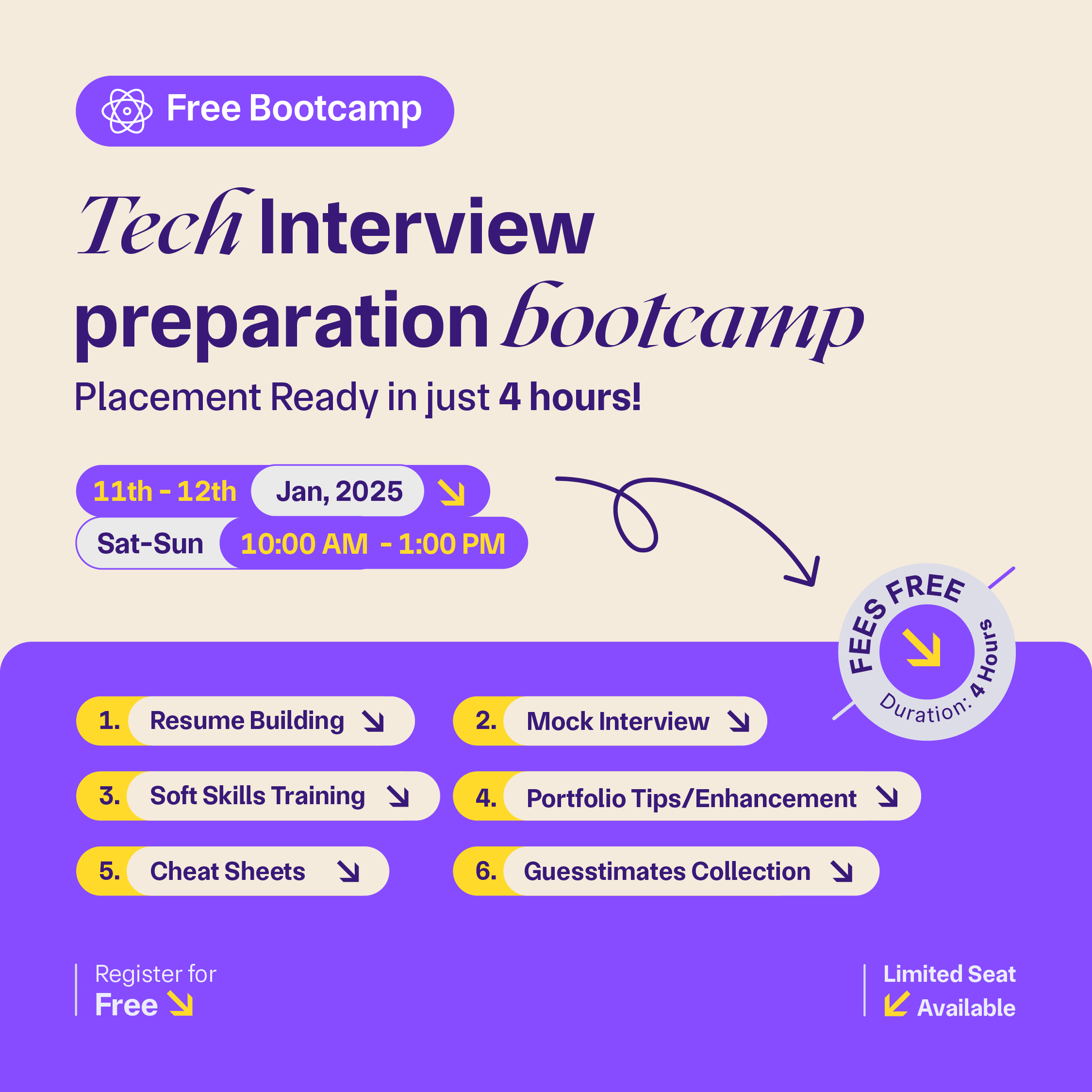A UI/UX designer plays a critical role in creating engaging, intuitive, and efficient digital experiences. Combining both User Interface (UI) and User Experience (UX) skills, designers ensure that products are not only aesthetically appealing but also functional and user-centered. Mastering a balance between creativity and technical know-how, UI/UX designers focus on how users interact with a product and work to streamline this interaction, ensuring smooth navigation and a positive experience.
UI design focuses on the look and feel of a product, involving elements like layout, typography, and color schemes. Designers use tools such as Figma or Adobe XD to create visually appealing interfaces that are both modern and user-friendly. They must understand visual hierarchy, design patterns, and accessibility standards to craft interfaces that cater to diverse users.
On the UX side, designers delve into user research, wireframing, and prototyping, ensuring that every interaction a user has with a product is meaningful and efficient. UX designers must be skilled in problem-solving, understanding user needs, and refining the product through testing and feedback. Together, these UI and UX skills allow designers to create comprehensive digital products that not only look good but also provide a seamless user experience.
What is UI Design?
UI (User Interface) design refers to the process of designing the visual elements that users interact with in digital platforms like websites, mobile apps, and software applications. This design process focuses on creating intuitive, aesthetically pleasing, and user-friendly interfaces. UI design includes everything from buttons, menus, and icons to layout structures, typography, and color schemes.
The aim is to guide users through the interface with ease, ensuring each design component serves a functional purpose and contributes to a cohesive and engaging user experience. In addition to its visual focus, UI design emphasizes accessibility and responsiveness, making sure interfaces work across different devices and for users of all abilities.
Designers must consider how users will interact with various elements, ensuring the design is not only visually appealing but also functional and accessible. Good UI design enhances usability and ensures users can navigate platforms smoothly, reducing friction and improving overall satisfaction with the product.
What is UX Design?
UX (User Experience) Design focuses on creating products that provide meaningful and relevant experiences to users. It involves understanding user behavior, needs, and emotions to design products that are easy to use and enjoyable. The UX design process encompasses various stages, such as research, prototyping, and usability testing, all aimed at improving how users interact with a product.
The goal is to ensure that users can navigate a product effortlessly, solving their problems or seamlessly fulfilling their needs. A well-executed UX design not only improves user satisfaction but also enhances the overall success of a product or service.
By prioritizing user needs, UX designers help businesses create more engaging, functional, and accessible products, resulting in increased user retention and brand loyalty. The core principle of UX design is to put the user at the center of the design process, ensuring that every decision made serves to improve their experience.
Essential Technical Skills for UI/UX Designers
To succeed as a UI/UX designer, technical expertise is just as important as creativity. These skills enable designers to create effective, user-centered digital products. Mastering a variety of technical tools and techniques helps designers streamline the design process, collaborate with developers, and ensure a seamless user experience.
From wireframing and prototyping to front-end development concepts, having a robust technical skill set allows designers to bring their ideas to life efficiently. Below are ten essential technical skills every UI/UX designer should have to excel in their career.
1. Wireframing and Prototyping Tools
Wireframing and prototyping tools are essential for UI/UX designers as they enable the visualization of ideas and concepts before full-scale development. These tools allow designers to create low-fidelity wireframes that outline the basic structure and layout of a product. Prototypes, on the other hand, provide interactive representations of the final design, allowing for user testing and feedback.
Popular tools like Figma, Sketch, Adobe XD, and InVision are widely used in the industry, each offering unique features that enhance the design process. Mastery of these tools is crucial for effectively communicating ideas to stakeholders and developers, ultimately leading to more user-centered designs.
- Figma: A collaborative design tool that enables real-time teamwork. Figma’s cloud-based platform allows multiple designers to work on the same project simultaneously, fostering seamless communication and immediate feedback. Its versatile features support wireframing, prototyping, and design handoff, making it a favorite among teams. Figma’s user-friendly interface simplifies the design process, making it accessible for both beginners and experienced designers.
- Sketch: Known for its vector-based design capabilities, Sketch is a powerful tool specifically designed for UI/UX projects. It offers a vast library of plugins that enhance functionality, allowing designers to streamline their workflow. Sketch is particularly favored for creating high-fidelity mockups and user interfaces. Its symbol and style management features enable consistent design across projects, making it ideal for larger teams.
- Adobe XD: This tool combines design, prototyping, and collaboration features in a single application. Adobe XD’s intuitive interface allows designers to create interactive prototypes with ease. Its integration with other Adobe Creative Cloud tools enhances the design process, enabling seamless asset sharing and workflow management. Adobe XD also provides features for user testing, allowing designers to gather valuable feedback early in the design process.
- InVision: InVision focuses on prototyping and collaboration, providing tools for creating interactive mockups that simulate user experiences. Its platform supports feedback and comments directly on designs, fostering collaboration among teams and clients. InVision integrates well with design tools like Sketch and Photoshop, allowing for a smooth transition from design to prototype. It also offers features for user testing and analytics, enhancing the overall design process.
2. User Research and Testing
User research and testing are fundamental components of the UX design process. These practices involve gathering insights directly from users to understand their needs, preferences, and pain points. By conducting interviews, surveys, and usability tests, designers can validate their assumptions and make informed design decisions.
The goal is to create products that genuinely resonate with users, enhancing overall satisfaction and usability. Understanding user behavior allows designers to identify areas for improvement and refine their designs. Effective user research not only informs design choices but also helps to build empathy with users, ensuring their voices are central to the design process.
- Surveys: Surveys are a cost-effective way to gather quantitative data from a larger audience. By crafting targeted questions, designers can gain insights into user preferences, needs, and behaviors. Analyzing survey results helps identify trends and patterns that inform design decisions. Online survey tools like Google Forms and SurveyMonkey make it easy to distribute surveys and collect responses, facilitating the research process.
- Interviews: One-on-one interviews provide qualitative insights into user experiences and motivations. Through open-ended questions, designers can explore users' thoughts and feelings about a product. Interviews help uncover deeper insights that surveys may not capture, allowing designers to empathize with users and understand their challenges. Recording and analyzing interviews can reveal common themes, guiding the design process effectively.
- Usability Testing: This involves observing real users as they interact with a prototype or product. Usability testing identifies any obstacles or frustrations users encounter, providing valuable feedback for improvement. By analyzing user behavior, designers can make informed adjustments to enhance the overall experience. Testing can be conducted in person or remotely, with tools like UserTesting or Lookback facilitating the process.
- A/B Testing: A/B testing involves comparing two versions of a design to determine which performs better. This method allows designers to test specific elements, such as layouts or color schemes, by analyzing user interactions and preferences. The insights gained from A/B testing help optimize designs based on real user behavior, ensuring that choices are data-driven and effective in enhancing user experience.
3. Responsive Design
Responsive design is crucial in today’s digital landscape, where users access websites and applications across various devices and screen sizes. This approach ensures that a product provides an optimal viewing experience, regardless of the device used. Responsive design involves creating flexible layouts, images, and CSS media queries to adapt to different screen resolutions.
By prioritizing responsiveness, designers enhance usability and accessibility, leading to higher user satisfaction. With a significant percentage of web traffic coming from mobile devices, implementing responsive design is essential for retaining users and achieving business goals.
- Flexible Grids: Using flexible grids allows designers to create fluid layouts that adjust to different screen sizes. By employing relative units like percentages instead of fixed pixels, designs can adapt seamlessly across devices. This approach ensures that content is easily readable and navigable, enhancing the overall user experience. Flexible grids are foundational in establishing a responsive design framework.
- Media Queries: Media queries are a powerful CSS feature that enables designers to apply specific styles based on device characteristics. By defining breakpoints, designers can customize layouts, font sizes, and other design elements for various screen sizes. This ensures that users have an optimal experience, whether on a smartphone, tablet, or desktop. Effective use of media queries is key to responsive design success.
- Fluid Images: Implementing fluid images ensures that visuals resize appropriately on different devices. By using CSS properties like max-width, designers can prevent images from overflowing their containers. This practice maintains the integrity of the layout while enhancing load times and user experience. Ensuring images are responsive is vital in creating visually appealing and functional designs.
- Mobile-First Approach: Adopting a mobile-first approach involves designing for the smallest screens first and progressively enhancing for larger devices. This strategy prioritizes essential features and content, ensuring a smooth user experience on mobile devices. By focusing on mobile users, designers can create simpler, more intuitive interfaces that translate well to larger screens, ultimately improving accessibility and usability.
4. HTML/CSS Basics
Having a foundational understanding of HTML and CSS is essential for UI/UX designers. These languages form the backbone of web development, enabling designers to create and manipulate web content effectively. Knowledge of HTML allows designers to structure content, while CSS is crucial for styling and layout. This technical skill set enables designers to communicate better with developers and make informed design decisions.
Understanding HTML and CSS also empowers designers to troubleshoot issues, implement design changes, and maintain design consistency across different platforms, ultimately enhancing collaboration and workflow efficiency.
- HTML Structure: Knowing how to structure content using HTML tags is fundamental for creating accessible web pages. Designers should understand the importance of semantic HTML, which enhances SEO and accessibility. Properly structuring content ensures that users can navigate and understand the information easily, improving overall user experience. Familiarity with HTML structure is a key component of effective web design.
- CSS Styling: CSS is essential for controlling the visual presentation of web content. Designers should be proficient in using CSS properties to style elements, control layout, and create responsive designs. Understanding the box model, positioning, and typography enables designers to implement their visual concepts effectively. A solid grasp of CSS allows designers to bring their ideas to life while ensuring consistency across different devices.
- Responsive Layouts: Knowledge of CSS frameworks like Bootstrap or Grid Layout is vital for creating responsive designs. These frameworks provide pre-defined classes and structures that simplify the development process. By utilizing responsive layouts, designers can ensure their designs adapt seamlessly to various screen sizes, enhancing user experience. Familiarity with these frameworks is beneficial for efficient design implementation.
- Debugging Skills: Being able to troubleshoot and debug HTML and CSS issues is a valuable skill for designers. Familiarity with browser developer tools allows designers to inspect elements, identify problems, and make real-time adjustments. This ability to solve technical issues enhances collaboration with developers and improves overall workflow. Debugging skills are crucial for maintaining design integrity and functionality.
5. Visual Design Principles
A solid understanding of visual design principles is essential for creating aesthetically pleasing and effective user interfaces. These principles encompass elements such as color theory, typography, layout, and balance, which collectively contribute to the overall user experience.
By applying visual design principles, UI/UX designers can create cohesive and engaging interfaces that guide users through their tasks. Knowledge of these principles helps designers communicate information clearly, evoke emotions, and establish brand identity, ultimately enhancing user satisfaction and engagement with the product.
- Color Theory: Understanding color theory is vital for creating visually appealing designs. Designers should be familiar with color harmonies, contrasts, and the emotional impact of colors. By using colors strategically, designers can evoke specific feelings and reactions from users. Implementing an effective color palette enhances usability and supports brand identity, contributing to a cohesive visual experience.
- Typography: Typography plays a significant role in how information is presented and perceived. Designers should understand font pairing, hierarchy, and legibility to create effective text layouts. Good typography enhances readability and guides users through content, ensuring they can access information effortlessly. Mastering typography helps designers create a polished and professional look for their projects.
- Layout and Composition: Effective layout and composition are crucial for guiding users' attention and creating a logical flow of information. Designers should understand principles like alignment, proximity, and whitespace to create balanced and organized designs. A well-structured layout enhances usability, making it easier for users to navigate and interact with the product. Mastery of layout principles is key to creating intuitive user experiences.
- Visual Hierarchy: Establishing a clear visual hierarchy helps users understand the importance of different elements within a design. Designers should use size, color, contrast, and spacing to emphasize key information and guide user interactions. A strong visual hierarchy enhances usability, ensuring users can quickly locate and focus on essential content. Implementing visual hierarchy principles is vital for effective communication in design.
6. Interaction Design
Interaction design focuses on creating engaging and intuitive user interactions with digital products. This discipline involves designing how users navigate, engage with, and receive feedback from a product. By understanding user behavior and expectations, interaction designers create seamless experiences that enhance usability and satisfaction.
Key elements of interaction design include affordances, feedback, and consistency, all of which contribute to a positive user experience. Mastering interaction design principles allows designers to create interfaces that not only look good but also function intuitively, leading to higher user engagement and retention.
- Affordances: Affordances refer to the perceived and actual properties of an object that suggest how it should be used. Designers should create clear affordances through visual cues, such as buttons that look clickable or sliders that appear draggable. By enhancing affordances, designers guide users intuitively through their interactions, reducing confusion and improving overall usability.
- Feedback Mechanisms: Providing timely feedback is crucial for keeping users informed about their actions and the system’s status. Designers should incorporate visual, auditory, or haptic feedback to acknowledge user interactions. This feedback helps users understand the consequences of their actions, enhancing confidence and satisfaction. Effective feedback mechanisms improve the overall user experience and foster engagement.
- Consistent Patterns: Consistency in design helps users develop familiarity and confidence in navigating a product. Designers should establish consistent patterns for interactions, such as button placements, navigation elements, and typography. Consistency reduces cognitive load, allowing users to focus on tasks rather than relearning how to interact with the interface. Maintaining design consistency is key to creating a user-friendly experience.
- Microinteractions: Microinteractions are small, subtle animations or design elements that enhance user engagement and provide feedback. These interactions, such as button animations or loading indicators, add depth to the user experience. Designers should incorporate microinteractions thoughtfully to improve usability and create a more enjoyable experience. Well-designed microinteractions can significantly impact how users perceive a product.
7. Design Systems and Style Guides
Design systems and style guides are essential for maintaining consistency and coherence across a product's design. A design system encompasses a collection of reusable components, patterns, and guidelines that streamline the design process. Style guides, on the other hand, document the visual and functional aspects of the design, including typography, color schemes, and iconography.
By implementing design systems and style guides, UI/UX designers can ensure that all design elements align with the brand identity and enhance the overall user experience. These resources foster collaboration between designers and developers, leading to more efficient workflows and cohesive products.
- Component Libraries: A component library is a collection of reusable design elements, such as buttons, forms, and navigation menus. By utilizing component libraries, designers can maintain consistency and save time during the design process. These libraries provide a shared resource for teams, ensuring that design elements align with brand standards. Implementing a component library enhances collaboration and improves overall design efficiency.
- Brand Guidelines: Brand guidelines outline the visual and tonal aspects of a brand, ensuring consistency in design across all platforms. Designers should adhere to these guidelines when creating UI elements, typography, and color schemes. A well-defined set of brand guidelines helps maintain a cohesive identity, enhancing user recognition and trust. Consistent branding contributes to a unified user experience.
- Version Control: Maintaining version control within design systems is essential for tracking changes and updates. Tools like Git or design-specific platforms like Figma enable teams to manage design iterations effectively. Version control ensures that team members work with the most up-to-date designs, reducing errors and inconsistencies. Implementing version control enhances collaboration and streamlines the design process.
- Documentation: Comprehensive documentation of design systems and style guides is vital for onboarding new team members and ensuring consistency. Designers should create clear, accessible resources that outline design principles, component usage, and best practices. Well-documented guidelines facilitate collaboration and help maintain design integrity. Good documentation is crucial for sustaining effective design processes over time.
8. Accessibility Standards
Accessibility standards ensure that digital products are usable by individuals with varying abilities and disabilities. Understanding these standards allows UI/UX designers to create inclusive experiences that cater to all users.
Implementing accessibility best practices, such as providing text alternatives for images and ensuring keyboard navigation, is crucial for compliance with regulations like the Web Content Accessibility Guidelines (WCAG). By prioritizing accessibility, designers can enhance user experience, increase audience reach, and foster a more inclusive digital environment.
- Color Contrast: Ensuring sufficient color contrast between text and background elements is essential for readability, especially for users with visual impairments. Designers should adhere to contrast ratio guidelines outlined in WCAG to create accessible designs. By selecting high-contrast color combinations, designers improve visibility and ensure that content is easily legible for all users, enhancing the overall user experience.
- Alt Text for Images: Providing descriptive alt text for images ensures that users with screen readers can understand visual content. Designers should write concise yet informative alt text that conveys the image’s purpose and context. Alt text improves accessibility by allowing visually impaired users to engage with the content meaningfully. Implementing alt text is a simple yet effective way to enhance inclusivity.
- Keyboard Navigation: Designing for keyboard navigation is crucial for users who cannot use a mouse. Ensuring that all interactive elements are accessible via keyboard shortcuts enhances usability for individuals with mobility impairments. Designers should implement focus states and logical tab orders, allowing users to navigate seamlessly through the interface. Prioritizing keyboard navigation contributes to a more accessible user experience.
- Screen Reader Compatibility: Ensuring that designs are compatible with screen readers is essential for accessibility. Designers should use semantic HTML and ARIA (Accessible Rich Internet Applications) attributes to improve screen reader navigation. Testing designs with screen readers helps identify potential issues and ensure all users can access the content. Prioritizing screen reader compatibility enhances inclusivity and user satisfaction.
9. Collaboration Tools
Collaboration tools facilitate communication and project management among UI/UX design teams. These tools enhance workflow efficiency by allowing team members to share ideas, track progress, and provide feedback in real-time. Popular collaboration tools include Slack, Trello, and Asana, each offering unique features that cater to different aspects of team collaboration.
Mastering these tools is essential for ensuring smooth teamwork and effective project delivery. By leveraging collaboration tools, designers can foster a more organized and productive work environment, ultimately leading to better design outcomes.
- Slack: Slack is a widely used messaging platform that enables teams to communicate effectively in real-time. Its channels and direct messaging features facilitate organized discussions, ensuring that team members can easily access relevant information. Integrating Slack with other tools allows for seamless collaboration and project updates. By using Slack, design teams can enhance communication and maintain project momentum.
- Trello: Trello is a visual project management tool that uses boards and cards to organize tasks and workflows. Designers can create boards for different projects, assign tasks, and track progress easily. Trello’s intuitive interface allows for clear visualization of project timelines and responsibilities. By utilizing Trello, design teams can streamline project management and ensure tasks are completed on schedule.
- Asana: Asana is another popular project management tool that allows teams to plan, track, and manage work collaboratively. Its task assignment and deadline features help keep projects on track and accountable. Asana’s reporting capabilities provide insights into team performance and project progress. Implementing Asana enhances organization and ensures that design teams stay focused on their objectives.
- Miro: Miro is an online collaborative whiteboard tool that facilitates brainstorming and ideation sessions. Designers can use Miro to create mind maps, user journey maps, and wireframes collaboratively. Its real-time editing capabilities allow team members to contribute ideas and feedback instantly. By leveraging Miro, design teams can enhance creativity and collaboration, fostering a more innovative design process.
10. Basic Knowledge of JavaScript
While UI/UX designers primarily focus on design, having a basic understanding of JavaScript can significantly enhance their effectiveness. JavaScript is essential for adding interactivity and dynamic behavior to web applications. By understanding how JavaScript works, designers can better collaborate with developers, communicate their design intentions, and create more engaging user experiences.
This knowledge also enables designers to troubleshoot issues and understand the limitations of their designs. A solid grasp of JavaScript can provide designers with a competitive edge, allowing them to contribute more effectively to the development process.
- Understanding DOM Manipulation: Knowledge of Document Object Model (DOM) manipulation enables designers to understand how HTML elements can be dynamically altered using JavaScript. This understanding helps designers create interactive elements that respond to user actions, enhancing engagement. By grasping DOM manipulation, designers can effectively communicate their ideas to developers and ensure that designs are implemented accurately.
- Event Handling: Understanding how event handling works in JavaScript is essential for creating interactive user experiences. Designers should be familiar with common events, such as clicks, hovers, and form submissions, to ensure designs are intuitive and responsive. This knowledge allows designers to provide clear specifications for interactions and collaborate effectively with developers on implementation.
- Basic Syntax and Functions: Familiarity with JavaScript syntax and basic functions can help designers understand how code translates into functionality. Knowing how to read and write simple JavaScript allows designers to express their ideas more clearly and troubleshoot issues during the design process. Basic coding knowledge enhances collaboration with developers and improves overall project efficiency.
- Understanding Frameworks: Awareness of popular JavaScript frameworks, such as React or Vue.js, can provide designers with insights into how modern web applications are built. Understanding the principles behind these frameworks helps designers create designs that align with development best practices. Familiarity with frameworks also allows designers to communicate more effectively with developers, ensuring cohesive design and implementation.
Essential UI/UX Designer Soft Skills
In the ever-evolving field of UI/UX design, technical skills are vital, but soft skills are equally important for success. These interpersonal and cognitive abilities facilitate effective collaboration, communication, and problem-solving, enabling designers to create user-centered products. Strong soft skills help designers understand user needs, navigate team dynamics, and articulate their ideas clearly.
As UI/UX designers work closely with cross-functional teams, honing these soft skills can lead to more impactful designs and improved user experiences. Here are ten essential soft skills that every UI/UX designer should cultivate to thrive in their careers.
1. Communication Skills
Effective communication is crucial for UI/UX designers as they interact with various stakeholders, including clients, developers, and team members. Designers must articulate their ideas clearly and present their designs in a way that resonates with both technical and non-technical audiences.
Good communication fosters collaboration and ensures that everyone is aligned on project goals. It also helps in gathering valuable feedback, which is essential for refining designs.
- Clear Articulation: Designers need to express their thoughts and concepts clearly, ensuring that stakeholders understand the design rationale behind their choices. This clarity promotes informed decision-making and helps prevent misunderstandings that can lead to project delays or misaligned expectations, ultimately contributing to a smoother workflow and more effective design solutions.
- Active Listening: Listening attentively to feedback and concerns allows designers to grasp the perspectives of others. This not only fosters a collaborative environment where ideas can be shared but also empowers stakeholders to feel valued. Understanding their viewpoints can lead to improved designs and more productive discussions, enhancing overall project outcomes and stakeholder satisfaction.
- Visual Communication: Using visuals, such as sketches and prototypes, can effectively convey complex ideas. Visual tools allow stakeholders to visualize the final product, facilitating better comprehension and engagement. This method also enables designers to gather feedback early in the design process, making it easier to refine concepts based on real-time input from users and stakeholders.
2. Empathy
Empathy is the ability to understand and share the feelings of others, making it a fundamental skill for UI/UX designers. By placing themselves in the users' shoes, designers can gain deeper insights into user needs, frustrations, and motivations.
This understanding is crucial for creating user-centered designs that genuinely address users’ problems and enhance their experiences. Empathy also fosters better relationships within teams, as designers who empathize with colleagues can collaborate more effectively.
- User-Centric Mindset: Designers should consistently prioritize user needs throughout the design process. By focusing on real user pain points, designers can create solutions that are not only functional but also resonate with users emotionally. This mindset leads to designs that improve user satisfaction and loyalty, ultimately resulting in better product performance and success in the market.
- Conducting User Research: Engaging in user research techniques, such as interviews and surveys, allows designers to gather valuable insights. This data informs design decisions and validates assumptions, ensuring that the final product truly meets user expectations. By actively seeking user input, designers can create more relevant and impactful experiences, reducing the risk of misalignment with user needs.
- Building Relationships: Empathy extends to team dynamics, where understanding colleagues' perspectives can lead to stronger collaboration. By fostering an empathetic workplace culture, designers can enhance communication and teamwork. This supportive environment encourages idea-sharing and innovation, ultimately contributing to more effective project execution and a positive work atmosphere.
3. Collaboration
Collaboration is essential in UI/UX design, as designers often work with cross-functional teams that include developers, product managers, and marketing professionals. Effective collaboration ensures that all team members contribute their expertise and work towards a common goal.
A collaborative approach fosters creativity and innovation, as diverse perspectives can lead to more well-rounded solutions. Building strong relationships within teams enhances communication, making it easier to tackle challenges together and achieve successful project outcomes.
- Shared Vision: Collaborating with team members helps establish a unified vision for the project. When everyone is aligned on goals and expectations, it enhances team cohesion and motivates members to contribute their best work. This shared understanding fosters accountability and encourages collective problem-solving, leading to improved project outcomes and overall team performance.
- Constructive Feedback: Engaging in open discussions and providing constructive criticism can lead to improved designs. This collaborative approach not only refines the final product but also cultivates a culture of continuous learning within the team. By valuing diverse opinions, teams can discover new insights and creative solutions that might not have been considered otherwise.
- Conflict Resolution: Effective collaboration requires addressing conflicts positively. By promoting open communication and understanding differing viewpoints, teams can navigate disagreements constructively. This process not only strengthens relationships but also ensures that conflicts do not derail project progress, allowing teams to maintain productivity and focus on their common goals.
4. Problem-Solving
Problem-solving skills are vital for UI/UX designers as they face various challenges throughout the design process. Designers must identify user pain points, analyze feedback, and find effective solutions that enhance user experience.
Strong problem-solving abilities enable designers to think critically and creatively when faced with obstacles. By systematically approaching problems and exploring multiple solutions, designers can create innovative designs that meet user needs while aligning with business objectives.
- Analytical Thinking: Designers should break down complex problems into smaller, manageable components. This systematic analysis allows them to assess each aspect and identify effective solutions. By applying analytical thinking, designers can better understand user challenges and ensure that their design choices are both practical and user-centered, leading to improved user satisfaction.
- Creative Solutions: Thinking outside the box can lead to innovative design solutions. Designers who embrace creativity can develop fresh ideas that address user needs in unexpected ways. By exploring alternative approaches, designers enhance overall user satisfaction and engagement, ensuring that their designs stand out in a competitive market.
- Iterative Approach: Embracing an iterative design process allows designers to refine their solutions continuously. By incorporating user feedback and conducting usability testing, designers can validate their ideas and make informed adjustments. This iterative cycle ultimately leads to more effective and user-friendly designs that resonate with the target audience.
5. Adaptability
Adaptability is crucial in the fast-paced world of UI/UX design, where trends and technologies are constantly evolving. Designers must be open to change and willing to adjust their approaches based on new information, user feedback, or shifting project requirements.
Being adaptable fosters resilience and enables designers to embrace challenges as opportunities for growth. This skill also allows designers to stay relevant in the industry by continuously learning and evolving their practices to meet user needs and expectations.
- Embracing Change: Designers should welcome changes in project scope or design direction. Viewing these changes as opportunities encourages creativity and exploration of new ideas. This open-mindedness leads to improved solutions that can significantly enhance user experiences, ultimately making the design more effective and relevant in a dynamic market.
- Continuous Learning: Staying updated with industry trends, tools, and techniques enables designers to adapt their skills. By investing in ongoing education, designers ensure they remain competitive and effective. This commitment to learning enhances their ability to tackle new challenges and integrate the latest innovations into their design processes.
- Flexible Mindset: Maintaining a flexible mindset allows designers to pivot quickly when faced with unexpected challenges. This adaptability ensures they can still meet project goals effectively, even in dynamic environments. By embracing uncertainty and being willing to explore alternative solutions, designers can navigate obstacles and drive successful project outcomes.
6. Critical Thinking
Critical thinking is essential for UI/UX designers as they analyze information, evaluate options, and make informed decisions throughout the design process. This skill allows designers to assess the effectiveness of their designs based on user feedback, data, and usability testing.
By employing critical thinking, designers can question assumptions, identify potential biases, and explore alternative solutions, ultimately leading to better user experiences. Strengthening critical thinking skills enhances a designer's ability to navigate complex design challenges effectively.
- Evaluating Evidence: Designers should critically assess user research and feedback. By identifying patterns and trends, they can make informed design decisions that validate their assumptions. This evaluation process ensures that designs are grounded in real user needs, ultimately leading to more relevant and effective solutions that enhance the overall user experience.
- Challenging Assumptions: Questioning existing design practices and user assumptions encourages innovation. By exploring alternative viewpoints and approaches, designers can uncover new insights that lead to enhanced user experiences. This practice fosters a culture of inquiry and creativity, which is essential for delivering high-quality design solutions that meet evolving user needs.
- Strategic Decision-Making: Employing critical thinking enables designers to weigh the pros and cons of various design choices. This careful evaluation ensures that decisions are aligned with user needs and business objectives. By making strategic choices, designers can create solutions that not only satisfy users but also contribute to the success of the overall project.
7. Time Management
Time management is a vital skill for UI/UX designers, as they often juggle multiple projects and deadlines simultaneously. Effective time management allows designers to prioritize tasks, allocate resources efficiently, and deliver quality work on schedule.
By mastering this skill, designers can reduce stress, enhance productivity, and ensure that they meet project milestones. Good time management also enables designers to maintain a healthy work-life balance, fostering long-term career satisfaction.
- Prioritization: Designers should assess project tasks based on urgency and importance. By prioritizing effectively, they ensure that critical tasks receive the necessary attention while managing their overall workload. This approach minimizes the risk of missed deadlines and enhances productivity, allowing designers to deliver high-quality work consistently.
- Setting Milestones: Establishing clear milestones for each project phase helps designers track progress. This structured approach keeps designers focused on meeting deadlines without compromising quality. By breaking projects into manageable segments, designers can celebrate achievements along the way, motivating them to continue performing at their best.
- Avoiding Procrastination: Developing strategies to overcome procrastination is essential for maintaining productivity. Techniques such as breaking tasks into smaller steps and setting short-term goals can help designers stay engaged. By consistently working on tasks rather than delaying, designers can ensure timely delivery and enhance the overall quality of their work.
8. Creativity
Creativity is at the heart of UI/UX design, driving the development of innovative and engaging user experiences. Designers must think outside the box and generate unique solutions that address user needs and enhance usability.
By fostering creativity, designers can explore diverse ideas and approaches, leading to more effective and appealing designs. Encouraging creative thinking within teams can also promote collaboration and inspire new perspectives, ultimately benefiting the overall design process.
- Idea Generation: Brainstorming sessions and creative exercises help designers generate a wide range of ideas. By fostering an environment that encourages free thinking, teams can explore various concepts and ensure that multiple perspectives are considered during the design process, ultimately leading to richer and more effective design solutions.
- Exploring Inspirations: Drawing inspiration from various sources, including art, nature, and other design fields, encourages designers to think creatively. By examining diverse influences, designers can develop original concepts that resonate with users, enhancing overall engagement and satisfaction in the final product.
- Risk-Taking: Being willing to experiment and take risks with design ideas can lead to breakthrough solutions. By pushing the boundaries of conventional design, teams can discover innovative approaches that significantly enhance user experiences, ensuring that their products stand out in a competitive landscape.
9. Attention to Detail
Attention to detail is a critical skill for UI/UX designers, as small design elements can significantly impact user experience. Designers must carefully consider aspects like typography, spacing, color schemes, and interactions to create polished and cohesive products.
By maintaining a keen eye for detail, designers can identify potential issues, enhance usability, and ensure that their designs align with user expectations and brand identity. This skill fosters a commitment to quality and excellence in design.
- Quality Control: Designers should conduct thorough reviews of their work. This process allows them to catch inconsistencies or errors before presenting designs to stakeholders or users. By prioritizing quality control, designers can enhance the reliability and effectiveness of their final products, leading to greater user satisfaction.
- Consistency: Ensuring consistency in design elements, such as fonts, colors, and spacing, contributes to a unified user experience. A cohesive design reinforces brand identity and enhances usability, allowing users to navigate the interface intuitively. Consistency fosters familiarity, leading to increased user confidence and satisfaction.
- User-Centric Focus: Attention to detail helps designers anticipate user needs and preferences. By refining designs to reflect user behavior, designers can create intuitive interfaces that enhance overall satisfaction. This focus on user-centricity ultimately leads to designs that are not only visually appealing but also highly functional.
10. User Advocacy
User advocacy is the commitment to prioritizing the needs and preferences of users throughout the design process. UI/UX designers must champion the user's perspective, ensuring that their solutions address real problems and enhance the overall user experience.
By advocating for users, designers can create products that resonate with their target audience, leading to higher satisfaction and engagement. This skill also fosters empathy within teams, encouraging collaboration and a shared commitment to user-centered design.
- User-Centric Approach: Designers should always place user needs at the forefront of their design decisions. By understanding and prioritizing real user challenges, designers can develop solutions that resonate deeply with the intended audience, ultimately resulting in enhanced user satisfaction and loyalty, which are critical for the success of any product.
- Feedback Integration: Actively seeking and incorporating user feedback into the design process allows designers to validate their assumptions. By prioritizing user insights, designers can refine their work and make informed improvements. This practice leads to designs that are more relevant and effective, ultimately improving the user experience and product performance.
- Stakeholder Education: Educating stakeholders about the importance of user-centered design helps foster a shared understanding of user needs. By promoting the value of user advocacy, designers can encourage collaboration and commitment within the broader team. This collective effort ensures that the final product genuinely reflects user requirements and expectations.
Essential UI/UX Designer Educational Backgrounds
A solid educational foundation is vital for aspiring UI/UX designers, equipping them with the necessary skills and knowledge to excel in the field. While formal degrees in design, computer science, or related fields can be beneficial, alternative learning paths like bootcamps and online courses are also valuable.
The focus should be on understanding design principles, user research methodologies, and technical skills. Continuous learning and practical experience through projects or internships further enhance a designer's expertise, ensuring they stay updated with industry trends and best practices. Here are essential educational backgrounds for UI/UX designers:
- Bachelor’s Degree in Design: A degree in graphic design or visual communication provides a strong foundation in design principles, typography, and color theory. This educational background helps cultivate critical thinking and creativity, which are essential for creating effective user interfaces. Students learn to apply design concepts to real-world problems, preparing them for various roles in the UI/UX landscape.
- Bachelor’s Degree in Computer Science: Understanding programming and technical aspects enhances a designer's ability to communicate effectively with developers. A computer science background provides knowledge of front-end technologies, enabling designers to create feasible and efficient designs. This technical proficiency helps bridge the gap between design and development, ensuring smoother collaboration in project execution.
- Design Bootcamps: Intensive bootcamps focus on practical skills and real-world projects, equipping students with essential UI/UX knowledge in a short time. These programs typically cover topics like prototyping, user research, and interaction design. Graduates emerge with hands-on experience and a portfolio, making them ready to enter the job market quickly and effectively.
- Online Courses and Certifications: Numerous platforms offer courses on UI/UX design, covering essential tools and methodologies. Online certifications validate skills and can enhance a designer’s resume, making them more attractive to potential employers. These flexible learning options allow individuals to study at their own pace, accommodating various schedules and commitments.
- Workshops and Conferences: Attending workshops and industry conferences provides networking opportunities and insights into the latest trends and best practices. These events foster professional growth and keep designers informed about emerging technologies. Participating in discussions and hands-on activities enhances learning, allowing designers to refine their skills and expand their knowledge base.
- Portfolio Development: Building a strong portfolio showcasing design projects and case studies is critical. A well-crafted portfolio demonstrates a designer’s skills, creativity, and problem-solving abilities to potential employers. It serves as a tangible representation of their work, helping them stand out in a competitive job market and showcasing their unique design approach.
- User Research Methodology Courses: Understanding user research methodologies is crucial for designing effective user experiences. Courses in this area teach techniques for gathering user insights, conducting usability testing, and analyzing feedback. Mastering these skills enables designers to create user-centered designs that meet real needs, ensuring higher satisfaction and engagement levels.
- Graphic Design Workshops: Specialized workshops in graphic design help sharpen skills in visual communication, layout, and branding. These hands-on experiences allow designers to explore various tools and techniques, fostering creativity and innovation. Such workshops often emphasize collaboration, providing opportunities for participants to work on team projects and learn from peers.
- Internships and Apprenticeships: Gaining practical experience through internships or apprenticeships provides invaluable insights into the UI/UX field. These opportunities allow aspiring designers to work alongside professionals, applying their knowledge in real-world settings. Internships also help build a professional network, which can lead to future job opportunities and mentorship.
- Human-Computer Interaction (HCI) Studies: HCI studies focus on the interaction between users and computers, emphasizing user-centered design principles. This academic background equips designers with insights into user behavior, cognitive processes, and usability. Understanding these concepts helps designers create intuitive interfaces that enhance user satisfaction and usability in digital products.
How to Become a UI/UX Designer?
Becoming a UI/UX designer requires a blend of creative skills, technical expertise, and a user-centered mindset. The role is in high demand, with companies constantly seeking professionals who can design intuitive, engaging digital products.
Whether you're starting from scratch or shifting from another career, the path to becoming a UI/UX designer involves structured learning and hands-on experience. This journey includes mastering essential design principles, developing technical proficiency in industry-standard tools, and understanding how users interact with digital interfaces.
1. Learn the Basics of UI/UX Design
The first step in becoming a UI/UX designer is to grasp the basic principles of both user interface (UI) and user experience (UX) design. UI design focuses on the look and feel of a product, while UX design emphasizes how users interact with it. To start, familiarize yourself with design principles such as typography, color theory, and layout design.
In addition to aesthetics, it’s essential to understand user-centered design processes, including user research, wireframing, prototyping, and usability testing. These concepts lay the foundation for creating designs that are both functional and visually appealing. Numerous online courses, boot camps, and resources can help you get started, offering a structured path to learning these fundamentals in depth.
2. Master Design Tools
Once you’ve learned the basics, the next step is mastering the tools that bring your designs to life. UI/UX designers rely on various software to create wireframes, prototypes, and polished final designs. Tools like Figma, Sketch, Adobe XD, and InVision are industry standards and are used by professionals to streamline the design process.
Each tool offers unique features, so understanding how to use multiple platforms can give you an edge. Regularly practicing with these tools will not only enhance your technical skills but also speed up your workflow, making it easier to communicate your design ideas to stakeholders and developers. A strong command of these tools is essential for success in any UI/UX design role.
3. Build a Strong Portfolio
Creating a compelling portfolio is crucial for landing UI/UX design jobs, as it showcases your abilities and problem-solving approach. A well-rounded portfolio should feature a variety of projects, including case studies that demonstrate your design thinking from concept to final product. Start with personal projects, freelance work, or redesigning existing websites and apps to practice your skills.
Employers value seeing the process behind your designs, so be sure to document your journey, including user research, wireframes, iterations, and final interfaces. A strong portfolio is more than just attractive visuals; it should tell a story about how you solved specific user problems, showing your impact as a designer.
4. Gain Real-World Experience
Hands-on experience is invaluable in your journey to becoming a UI/UX designer. Internships, freelance gigs, or collaborations with startups are excellent ways to apply your skills in real-world settings. These opportunities expose you to client interactions, team collaborations, and the pressure of deadlines, all while improving your design skills.
Real-world projects also provide you with feedback, allowing you to refine your approach and adapt to user needs. Experience helps you understand how to translate abstract design concepts into practical solutions, preparing you for more complex projects. Furthermore, working on live projects boosts your confidence, as you’ll gain firsthand knowledge of the challenges and rewards of the design process.
5. Stay Updated with Industry Trends
The field of UI/UX design is constantly evolving, with new trends, technologies, and user behaviors emerging regularly. To remain competitive, it’s essential to keep learning and adapting. Follow design blogs, attend webinars, listen to podcasts, and participate in workshops to stay informed about the latest developments.
Familiarizing yourself with current trends like micro-interactions, dark mode design, or responsive design ensures that your work remains relevant and cutting-edge. Continuous learning is key to career longevity in UI/UX design, as it enables you to offer fresh and innovative solutions to users. Staying updated also helps you anticipate market demands, giving you a competitive advantage in your career.
6. Network and Join Design Communities
Building a professional network is essential for career growth in UI/UX design. Joining design communities, participating in industry events, and connecting with other professionals allows you to gain insights into best practices, new tools, and emerging trends. Networking opens doors to job opportunities, freelance gigs, and collaborations that can further your career.
Additionally, finding a mentor within the community can provide valuable guidance and feedback, helping you navigate challenges and refine your skills. Design communities, both online and offline, are a rich resource for exchanging ideas, getting critiques, and staying motivated. These connections are invaluable as they offer support and guidance throughout your career journey.
What Do UI/UX Designers Do?
UI/UX designers focus on creating intuitive and user-friendly digital experiences. Their primary responsibility is to understand user behavior and translate it into functional and aesthetically pleasing designs. UX designers conduct user research, create personas, and map out user journeys to identify pain points and opportunities for improvement.
They develop wireframes and prototypes to test their designs, ensuring they meet user needs. On the UI side, designers work on the visual aspects of the product, including typography, color schemes, and layouts. According to a report by Adobe, 73% of companies that invest in UX design see improvements in customer satisfaction. Additionally, UI/UX designers collaborate with various teams, including developers, product managers, and marketers, to bring their designs to life.
They ensure the product is not only visually appealing but also functional across devices and platforms. In fact, a study by Forrester found that a well-designed user interface can increase a website's conversion rate by up to 200%, while a better UX design can boost conversion rates by up to 400%. This data highlights the critical role UI/UX designers play in driving business success through optimized user experiences.
Should UI/UX Designers Learn to Code?
The debate over whether UI/UX designers should learn to code is ongoing in the design community. While coding is not a strict requirement for designers, having a foundational understanding of programming can significantly enhance their capabilities.
Knowledge of coding languages such as HTML, CSS, and JavaScript allows designers to communicate more effectively with developers and understand the technical limitations and possibilities of their designs. This can lead to better collaboration and more efficient workflows. Here are some reasons why learning to code can be beneficial for UI/UX designers:
- Enhanced Collaboration: Understanding coding principles fosters better communication between designers and developers. Designers can articulate their ideas more clearly and align their designs with technical feasibility, resulting in smoother collaboration throughout the development process.
- Improved Prototyping: Knowledge of coding enables designers to create more interactive and realistic prototypes. By coding simple functionalities, they can demonstrate how their designs will behave in a live environment, providing valuable insights for stakeholders and users during the design phase.
- Greater Design Feasibility: Familiarity with coding allows designers to understand the constraints and possibilities of various technologies. This awareness helps them create more practical designs that can be implemented effectively, minimizing redesigns and adjustments later in the development cycle.
- Problem-Solving Skills: Learning to code enhances problem-solving abilities. Designers become accustomed to thinking logically and breaking down complex tasks into manageable components, which can lead to more effective design solutions and a more systematic approach to their work.
- Career Opportunities: Designers with coding skills can open up new career opportunities, including roles that require a hybrid skill set, such as UI/UX developer or front-end developer. This versatility can make them more valuable to potential employers.
- Personal Growth: Learning to code can be a rewarding personal challenge. It encourages continuous learning and self-improvement, which is essential in the fast-paced world of design and technology. This growth mindset can lead to increased confidence and adaptability in tackling new projects.
- Enhanced User Experience: Designers who understand coding can better anticipate how users interact with digital products. This knowledge can inform their design choices, ensuring a more seamless and engaging user experience.
- Staying Current: The design industry is continuously evolving, with new tools and technologies emerging regularly. Having coding knowledge allows designers to stay up-to-date with industry trends and integrate new technologies into their work, keeping their skills relevant and competitive.
How to Be A Successful UI/UX Designer?
Becoming a successful UI/UX designer requires a blend of technical skills, creativity, and a deep understanding of user behavior. Firstly, it is essential to develop a strong foundation in design principles, such as typography, color theory, and layout. Familiarity with design tools like Sketch, Figma, or Adobe XD is crucial for creating high-quality prototypes and user interfaces. Additionally, mastering user research methodologies enables designers to gather valuable insights into user needs and preferences, guiding the design process.
Continuous learning through online courses, workshops, and industry conferences helps designers stay updated on the latest trends and technologies, fostering growth and adaptability. Moreover, effective communication and collaboration are vital for a successful UI/UX designer. Designers often work closely with developers, product managers, and stakeholders, making it essential to articulate design ideas clearly and constructively.
Building a strong portfolio showcasing diverse projects highlights a designer's skills and experience, which is critical for attracting potential employers. Networking within the design community can open doors to new opportunities and collaborations, further enhancing a designer's career. Ultimately, a successful UI/UX designer balances creativity, technical proficiency, and user-centered thinking to create engaging and intuitive digital experiences.
Difference Between UX and UI Designers
Understanding the distinction between UX (User Experience) and UI (User Interface) designers is crucial in the digital design landscape. While both roles focus on enhancing user satisfaction, they approach this goal from different perspectives.
UX designers prioritize the overall experience and functionality of a product, ensuring it meets user needs through research and testing. In contrast, UI designers concentrate on the visual aspects and interactive elements of a product, crafting aesthetically pleasing interfaces. This difference in focus shapes their responsibilities, skills, and methodologies, ultimately contributing to the creation of effective and engaging digital products.
| Aspect | UX Designer | UI Designer |
| Focus | Overall user experience and satisfaction | Visual design and aesthetics |
| Responsibilities | Conduct user research, create personas, wireframes, and prototypes | Design interfaces, typography, colors, and visual elements |
| Process | Involves user testing and feedback loops | Focuses on visual consistency and usability |
| Skills Required | User research, information architecture, usability testing | Graphic design, typography, and color theory |
| Goal | Enhance usability and user satisfaction | Create visually appealing and functional interfaces |
| Collaboration | Works closely with product managers and developers | Collaborates with UX designers and developers |
| Tools Used | Wireframing and prototyping tools (e.g., Sketch, Figma, Axure) | Design software (e.g., Adobe XD, Photoshop, Illustrator) |
| User Interaction | Analyzes user interactions and behaviors | Designs interactive elements and visual cues |
| Deliverables | User personas, journey maps, usability reports | Style guides, mockups, and high-fidelity prototypes |
| Testing | Focuses on usability testing and user feedback | Conducts visual testing to ensure design integrity |
| End Goal | Improve overall product functionality | Enhance user engagement through visual design |
UI/UX Designer Salary
The salary of UI/UX designers can vary significantly based on factors such as location, experience, skill set, and industry. In today's digital landscape, the demand for skilled UI/UX designers is on the rise, reflecting the growing importance of user-centered design in technology and product development.
As organizations recognize the value of delivering exceptional user experiences, they are willing to invest in talent capable of creating intuitive and aesthetically pleasing interfaces. Understanding the salary ranges for these roles can help aspiring designers make informed career decisions and negotiate competitive compensation.
| Experience Level | Average Salary (USD) | Key Factors
Influencing Salary |
| Entry-Level | $50,000 - $70,000 | Limited experience, basic skills, internships |
| Mid-Level | $70,000 - $100,000 | Several years of experience, proficiency in tools |
| Senior-Level | $100,000 - $130,000 | Extensive experience, leadership roles, specialized skills |
| Lead/Principal | $130,000 - $160,000 | Strategic decision-making, mentoring junior designers |
| Freelance | $40 - $150
per hour | Varies by project complexity, client budget, and experience |
| Industry Variance | $70,000 - $120,000 | Higher salaries in tech companies compared to startups or non-profits |
| Geographical Impact | $60,000 - $140,000 | Major cities (e.g., San Francisco, New York) offer higher salaries compared to rural areas |
| Skill Specialization | $80,000 - $150,000 | Expertise in specific areas (e.g., mobile design, interaction design) can command premium salaries |
| Benefits and Bonuses | $10,000 - $30,000 | Health insurance, retirement plans, and performance bonuses contribute to total compensation |
Conclusion
The salary landscape for UI/UX designers reflects a dynamic and evolving field driven by the increasing demand for user-centered design across various industries. With a range of salaries influenced by experience, skill sets, geographical locations, and industry-specific factors, aspiring designers can find rewarding career opportunities that offer both creative fulfillment and competitive compensation.
As technology continues to advance, the significance of effective UI/UX design will only grow, making it an exciting time to enter this profession. By staying updated on industry trends and continuously enhancing their skills, designers can position themselves for success in this thriving career path.